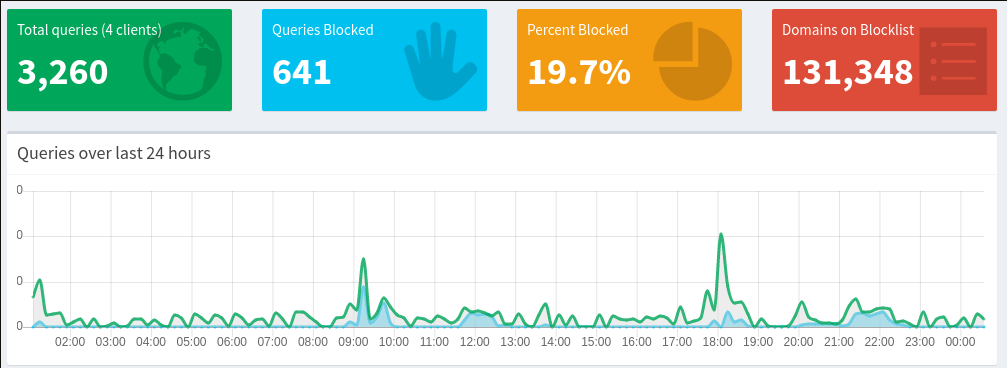Modern Internet is bloated. But it is possible to make it less bloated. You have to install those programs:
- PiHole - will be your dns manager with black and white lists;
- dnscrypt-proxy - will be your safe dnsscrypt proxy to encrypted dns servers;
Setup suitable for GNU/Linux and MacOS
Installing PiHole
- Run
curl -sSL https://install.pi-hole.net | bash
Installing dnscrypt-proxy
Follow this https://github.com/dnscrypt/dnscrypt-proxy/wiki/Installation-linux
After that you have to say to PiHole to use your dnscrypt-proxy
- Setup your DNS server to the address which you’re install PiHole
- Go To https://pi.hole (only resolves if you’re setup your dns IP properly)
Settings -> DNS (Tab) -> Upstream DSN Serversuncheck everything hereSettings -> DNS (Tab) -> Upstream DNS Servers -> Custom 1, put here your dnsscrypt-proxyaddress#portstring
Next, goto to your current computer and other devices network connection settings, and set DNS to your pi.hole IP address, (127.0.0.1 if you did it locally).
Done. You’re now using much safer and less bloated internet.
Hints:
-
Your daily dns traffic will be cleaner from 10% to 25%
-
Very rare some sites or rich web applications may not working, be aware of that.
-
Better to install it on seprate raspberry-pi.
Your daily status will look like this (20%! percent of garbage)