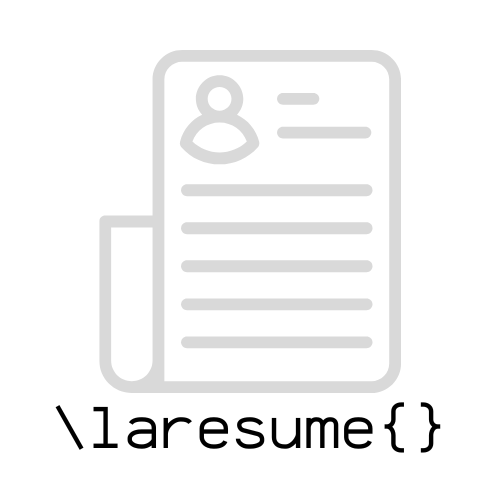Features
- Configurable
- Designed resume template optimized for ATS
- Generating pdf file
- Signing resume file with a hash to track resume leaks
Setup
Install dependencies
Linux
- Install pdflatex
apt-get install pdflatex
Mac
- Install pdflatex with brew
brew cask install mactex
Windows
I don’t know.
Usage
Configuration
- Copy configuration template
cp example.config.tex config.tex - Edit configuration and set your info
emacs config.tex
There are 3 files to edit
config.tex- configuration stringsdefault-template.tex- Main CV template file
Inside config.tex you will find variables you can change
\def\role{ruby}
\def\name{Dmitry Ro}
\def\email{public@falsetrue.io}
\def\site{https://falsetrue.io}
\def\linkedin{https://linkedin.com/in/noroot/}
\def\github{https://github.com/yourusername}
\def\telephone{+##-###-##-###} % use dots for US focused resume format
\def\roletitle{Lead software development manager, Lead software developer.}
\def\brief{A brief summary of your professional background, highlighting your key expertise and years of experience.
Describe your career trajectory, core competencies, and the industries you've worked in.
This section should be 2-4 sentences that capture your professional identity and value proposition.}
% Skills configuration
\def\keyskills{List your key skills here as comma-separated values, e.g., Software Development, Leadership, Team Management, Project Management, etc.}
\def\technologies{List your technologies here as comma-separated values or use line breaks. The template will automatically include role-specific technologies based on your role setting (php, ruby, python, crypto, sec).}
% Footer configuration
\def\showsign{true} % Set to 'true' to show SIGN placeholders, 'false' to hide
\def\showdistributionnotice{true} % Set to 'true' to show "Distribution prohibited", 'false' to hide
% Custom links - add as many as needed using \addlink{Label}{URL}
% \addlink{My Portfolio}{https://portfolio.example.com}
% \addlink{My Blog}{https://blog.example.com}
Inside default.tex you’ll find main body of resume with professional experiences and other sections.
Build
make buildby default default-template will be used, if you want to change file name passTEMPLATEvariable with a filename- open
_build/default-template.pdf - shortcut
make build && open _build/default-template.pdf*
Sign
The signature mechanism involves hashing a keyword you enter and inserting it into the document. This is basic protection which enables tracking back to identify who leaked your resume.
make sign- Enter signature string for hash generation
- Every sign logged into
signatures.txtwhich is added into.gitignore
All
- Make everthing together
make allwith default values - Open
_build/there will be generated pdf file with the resume